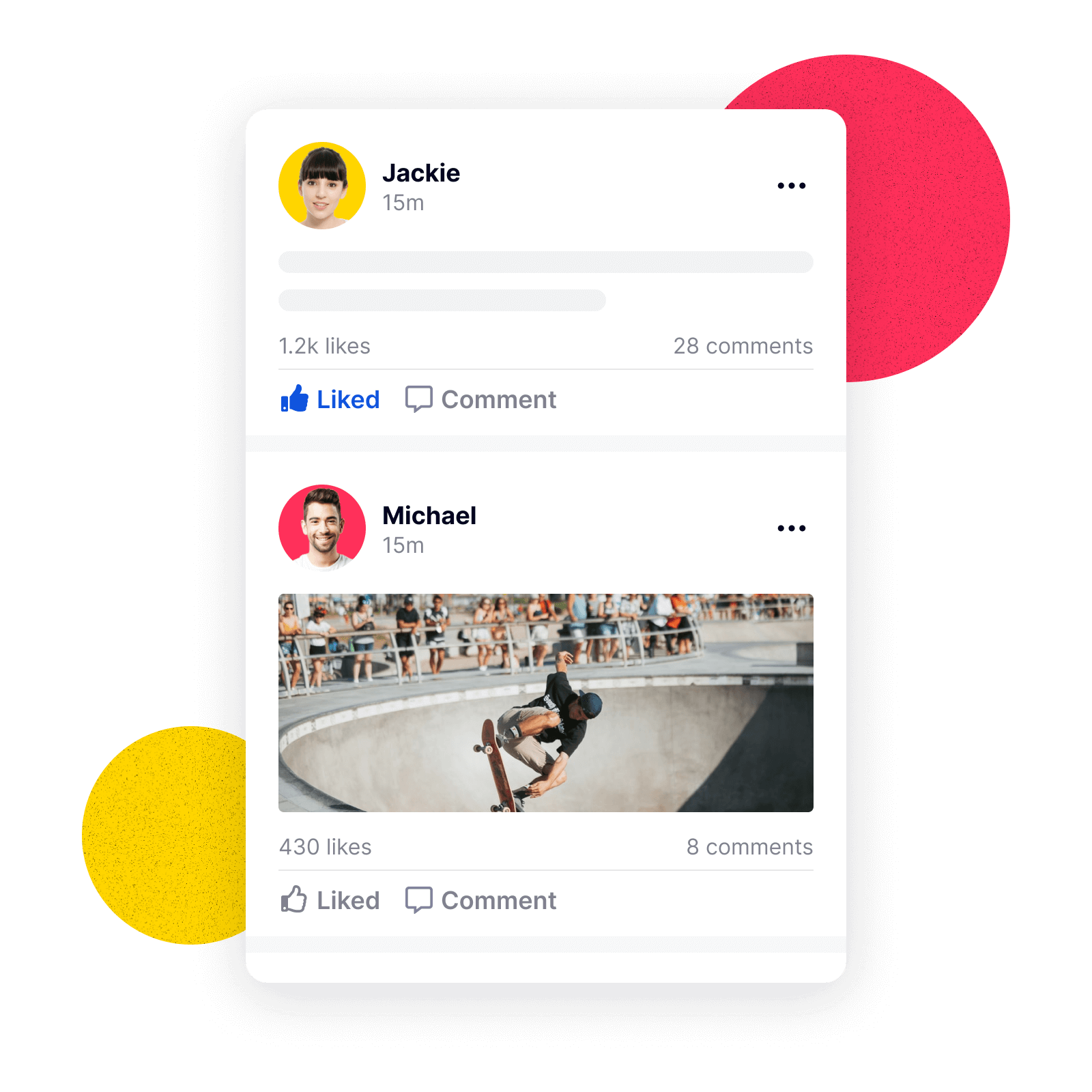Feed & Timeline
Let your users showcase their unique personality right in their timelines
Feed is a new way for users to create content on various areas of the SDK. Currently, users and communities can have feeds. Each feed consists of a collection of posts. Users can create posts on any communities that they are a member of and any user that they can find.
There are 3 types of feeds:
User Feed This is a collection of posts for a user's timeline.
Community Feed This is a collection of posts from members of the community.
Global Feed This is an aggregate of both User and Community feeds.
Query User Feed
You can get any user's feed by calling the method below with the userId:
Query Community Feed
You can get any community's feed by calling the method below with the communityId:
Users without moderation permissions will receive only the posts they created for reviewing and declined feeds.
Query Global Feed
A global feed is an aggregate of all the posts in a user's feed. Querying the global feed can be done using the queryGlobalFeed method. The posts will be returned in chronological order. This means that newer posts will rank higher than older ones, thus, the former will show up higher in the feed.
Below is the sample code:
When querying posts, the tags parameter is always optional regardless of which feed you are querying. Upto 5 tags can be added and each tag can be unto 24 characters long. If you don't want to filter by tags when querying, just omit the tags parameter. Do not pass an empty array.
Last updated