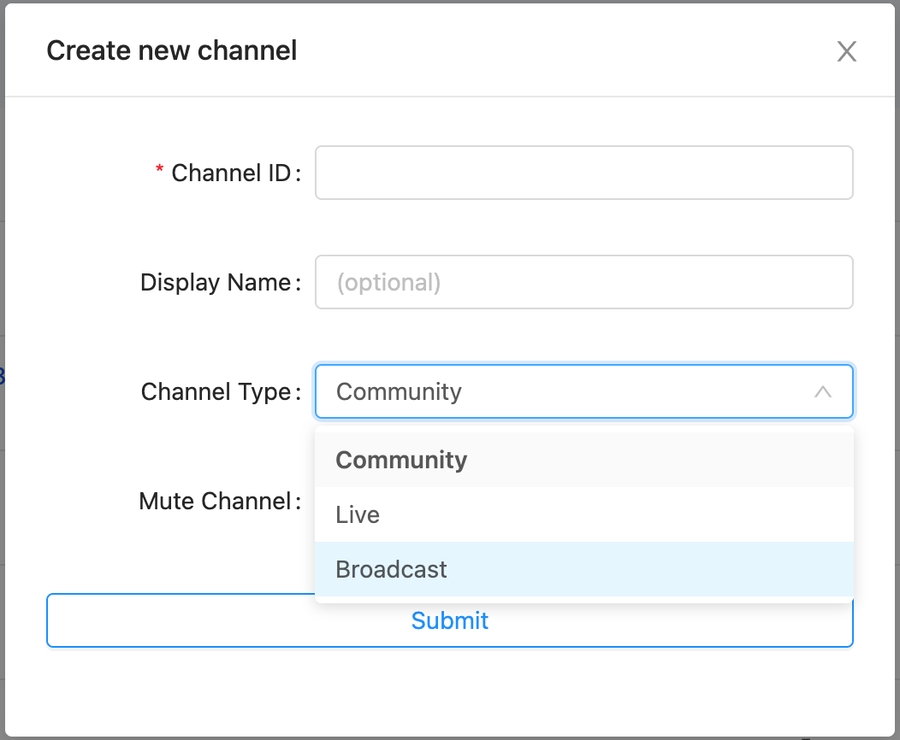Channel Management
Admins are able to view all open and closed channels from this tab, as well as create a new channel. They will also be able to search for and filter channels by certain parameters.
List of Channel Actions
Action | Description |
Mute | Channels members will no longer be able to send new messages in the channel |
Unmute | Channels members are able to send new messages in the channel |
Stop Channel | Closes a channel. All channel members will be immediately kicked from the channel |
Create Channel
The channel types that you can create in console are:
Community
Live
Broadcast
To create a channel:
In the side menu, select Channels.
In the Create new channel pop-up, provide the following information:
Channel ID - ID of the channel
Display Name - channel name visible to all members of the channel
Channel Type - select the type of channel you want to create. Options are Community, Live, and Broadcast.
Mute Channel - check if you want to mute all members of the channel
Click Submit.
Delete Channel
Deleting a channel can be done by calling the delete channel API. You need to pass the ID of the channel that you want to delete as the parameter.
The response below will be returned after a successful deletion
Last updated