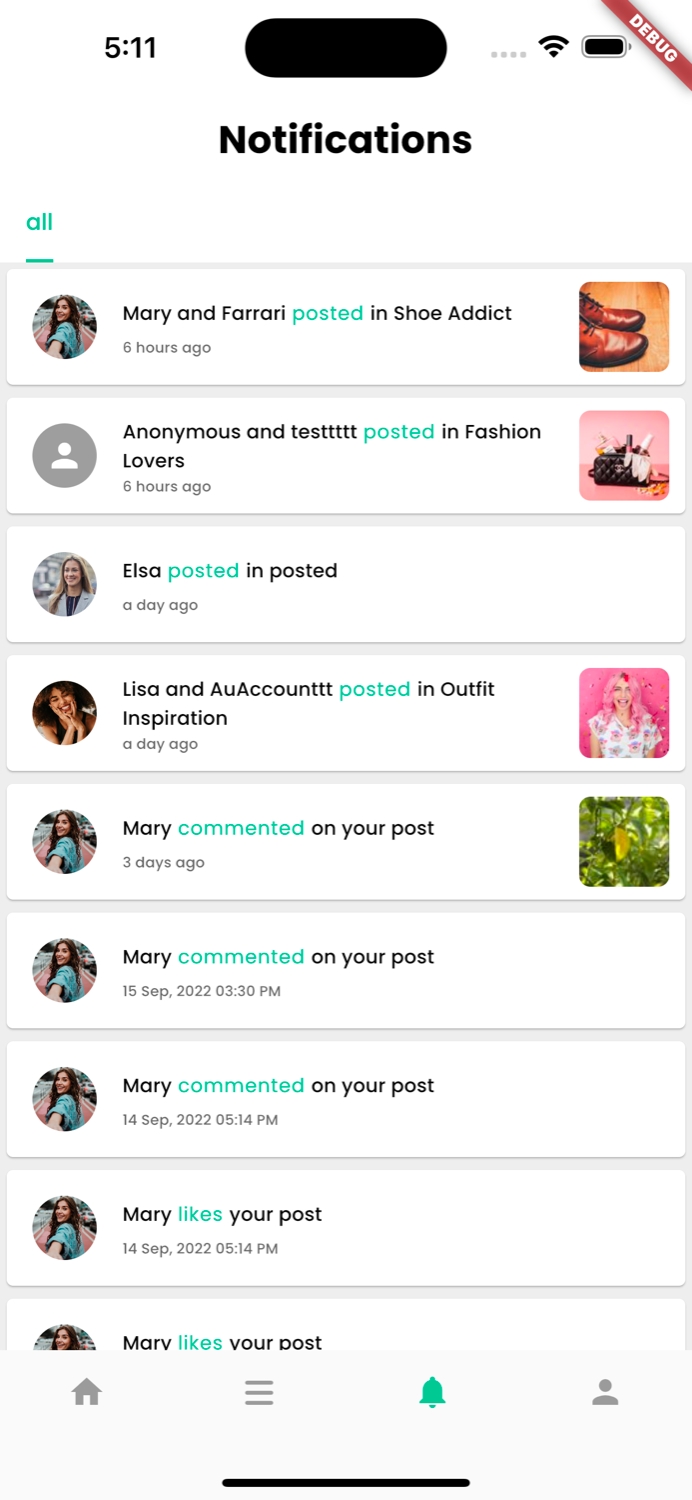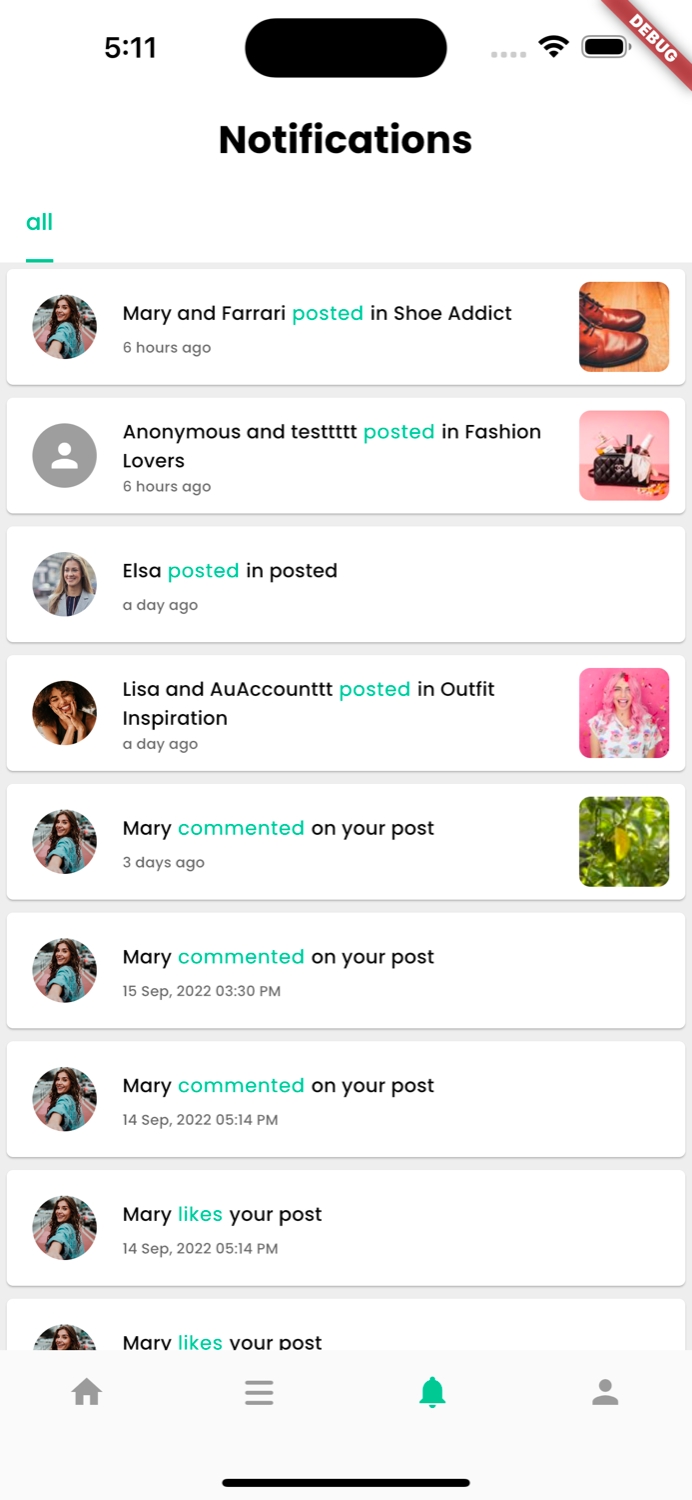Notification Tray
Notification Tray service is designed to automatically create and group Notification Records into Notification Tray that is separated by user. The main function of this service is to serve notification history for each user.
Here's an example of a simple notification tray that we customized using this service:
Here's an example of a simple notification tray that we customized:
As can be seen from the picture, a Notification Tray contains Notification History that is represented in rows of Notification Record. A Notification Record contains detail of the notification - mainly list of people (actors) who performed the action, the action (verb) and the target of the action (target).
Notification Tray is currently in Private Beta. Please submit your request to Amity Help Center to enable this feature. It will take approximately 5 business days to process your request.
Concept
A Notification Record consists of actors, a verb and a target - for example:
John Doe and 3 others commented on Sarah Janes's Post
Actors = John Doe and 3 other users
Verb = comment
Target = Sarah Jane's Post
Notification Tray automatically groups events with the same verb and target together and aggregate list of actors into the same Notification Record.
By default, Notification Tray shows up to 10 Notification Records per page sorted from the latest one to the oldest one by using the last updated date as the reference. All Notification Records are stored for 90 days from last time the records are updated.
Each Notification Record will show up to 3 actors' names sorted by the date of activity on the record.
Each Notification Record cuts off every 10 days from its creation time. If a new event happens after 10 days from the matching Notification Record's creation date, the record won’t be updated and a new record is created instead. If there is a removal event such as comment deletion relating to the old record, the record is also not updated.
Avatar image of a Notification Record is the profile image of the latest actor who acts on the target.
Notification Record expires after 90 days from its
lastUpdatetimestamp and is deleted from Notification Tray after expiring.If a user leaves a community, Notification Records of the user with target related to the community won’t be updated. If the user rejoin a community, Notification Records will starts updating again, however events that happens during the time user left the community is not retrospectively updated into the record.
Event Types
The following table shows event that is supported by Notification Tray:
| Event Type | Detail |
|---|---|
Create Post | Occurs when someone adds a new post on a community. Only people in the community can get this event. |
Delete Post | Occurs when someone deletes a post on an community. Only people in the community can get this event. |
Create Comment | Occurs when someone adds comment on a post. Only the post owner can get this event. |
Delete Comment | Occurs when someone deletes comment on a a post. Only the post owner can get this event. |
Add Reaction to a Post | Occurs when someone do a like on a post. Only the post owner can get this event. |
Remove Reaction from a Post | Occurs when someone undo a like on a post. Only the post owner can get this event. |
Scenarios
The following table shows all supported scenarios and Tray Message that is recorded into Notification Record.
| Target Type | Scenario | Tray Message | Notification Target |
|---|---|---|---|
Post | User A create post on community | {DisplayName A} posted in {CommunityName} | Community's members |
User A,B create post on community | {DisplayName B} and {DisplayName A} created post in {CommunityName} | Community's members | |
User A,B,C create post on community | {DisplayName C}, {DisplayName B} and {DisplayName A} posted in {CommunityName} | Community's members | |
User A,B,C,D create post on community | {DisplayName D}, {DisplayName C} and {2} others posted in {CommunityName} | Community's members | |
Comment | User B comment on A’s post | User Feed: {DisplayName B} commented on your post Community Feed: {DisplayName B} commented on your post in {CommunityName} | Post owner (User A) |
B,C comment on A’s post | User Feed: {DisplayName C} and {DisplayName B} commented on your post Community Feed: {DisplayName C} and {DisplayName B} commented on your post in {CommunityName} | Post owner (User A) | |
B,C,D comment on A’s post | User Feed: {DisplayName D}, {DisplayName C} and {DisplayName B} commented on your post Community Feed: {DisplayName D}, {DisplayName C} and {DisplayName B} commented on your post in {CommunityName} | Post owner (User A) | |
B,C,D,E comment on A’s post | User Feed: {DisplayName E}, {DisplayName D} and 2 others commented on your post Community Feed: {DisplayName E}, {DisplayName D} and 2 others commented on your post in {CommunityName} | Post owner (User A) | |
Reaction (like only) | B react on A’s post | User Feed: {DisplayName B} likes your post Community Feed: {DisplayName B} likes your post in {CommunityName} | Post owner (User A) |
B,C react on A’s post | User Feed: {DisplayName C} and {DisplayName B} like your post Community Feed: {DisplayName C} and {DisplayName B} like your post in {CommunityName} | Post owner (User A) | |
B,C,D react on A’s post | User Feed: {DisplayName D}, {DisplayName C} and {DisplayName B} like your post Community Feed: {DisplayName D}, {DisplayName C} and {DisplayName B} like your post in {CommunityName} | Post owner (User A) | |
B,C,D,E react on A’s post | User Feed: {DisplayName E}, {DisplayName D} and {2} others like your post Community Feed:{DisplayName E}, {DisplayName D} and {2} others like your post in {CommunityName} | Post owner (User A) |
Last Read & Has Read
Notification Tray supports 2 level of reading as followed:
Last Read: Update last read timestamp of the user. This is useful if you want to check whether there's any new notification record that's created or updated after the user has read. This is represented as
lastReadvalue inside API response and can be used to display as red dot on notification icon or to provide highlight on new itemsHas Read: Flag on each individual notification record that shows whether the user has explicitly read or click the notification record. This is represented as
hasReadvalue inside each notification record JSON and can be used to display 'unread dot' on each notification record on Notification Tray.
API Reference
Retrieve Notification History of a user
GET https://beta.amity.services/notifications/history
Rate Limit: 5 requests / second
Query Parameters
| Name | Type | Description |
|---|---|---|
searchAfter | Integer | Timestamp to search records from. If presented, records returned from the request is guaranteed to have For pagination you can pass in |
Headers
| Name | Type | Description |
|---|---|---|
Authorization* | String | Bearer {accessToken} accessToken is retrieved from Amity SDK |
Update Last Read Timestamp of a user
POST https://beta.amity.services/notifications/last-read
Headers
| Name | Type | Description |
|---|---|---|
Authorization* | String | Bearer {accessToken} accessToken is retrieved from Amity SDK |
Mark a Notification Record as Read
POST https://beta.amity.services/notifications/read
Headers
| Name | Type | Description |
|---|---|---|
Authorization* | String | Bearer {accessToken} accessToken is retrieved from Amity SDK |
Request Body
| Name | Type | Description |
|---|---|---|
verb* | String | Verb of the notification record |
targetId* | String | Target ID of the notification record |
targetGroup* | String | Target Group of the notification record |
Limitations
If a user changes his/her display name, actor name in Tray Message is not updated. If you need the latest name when rendering Notification Tray we recommend using the record's user ID to get the latest user display name via the SDK.
Notification Tray currently does not support
Post on user feed
Reply comment
Reaction on comment
Only "like" reaction name is supported at this time. Reactions with other name is ignored by Notification Tray.
Custom Avatar URL is not supported. If an actor is one with
customAvatarUrl, his/hercustomAvatarUrlis not updated toimageUrlof the Notification RecordCustomization of
descriptionis not supported. If customization / localization of notification records is needed we recommend constructing the message at the frontend as Notification Records already contain all the information needed.
Last updated