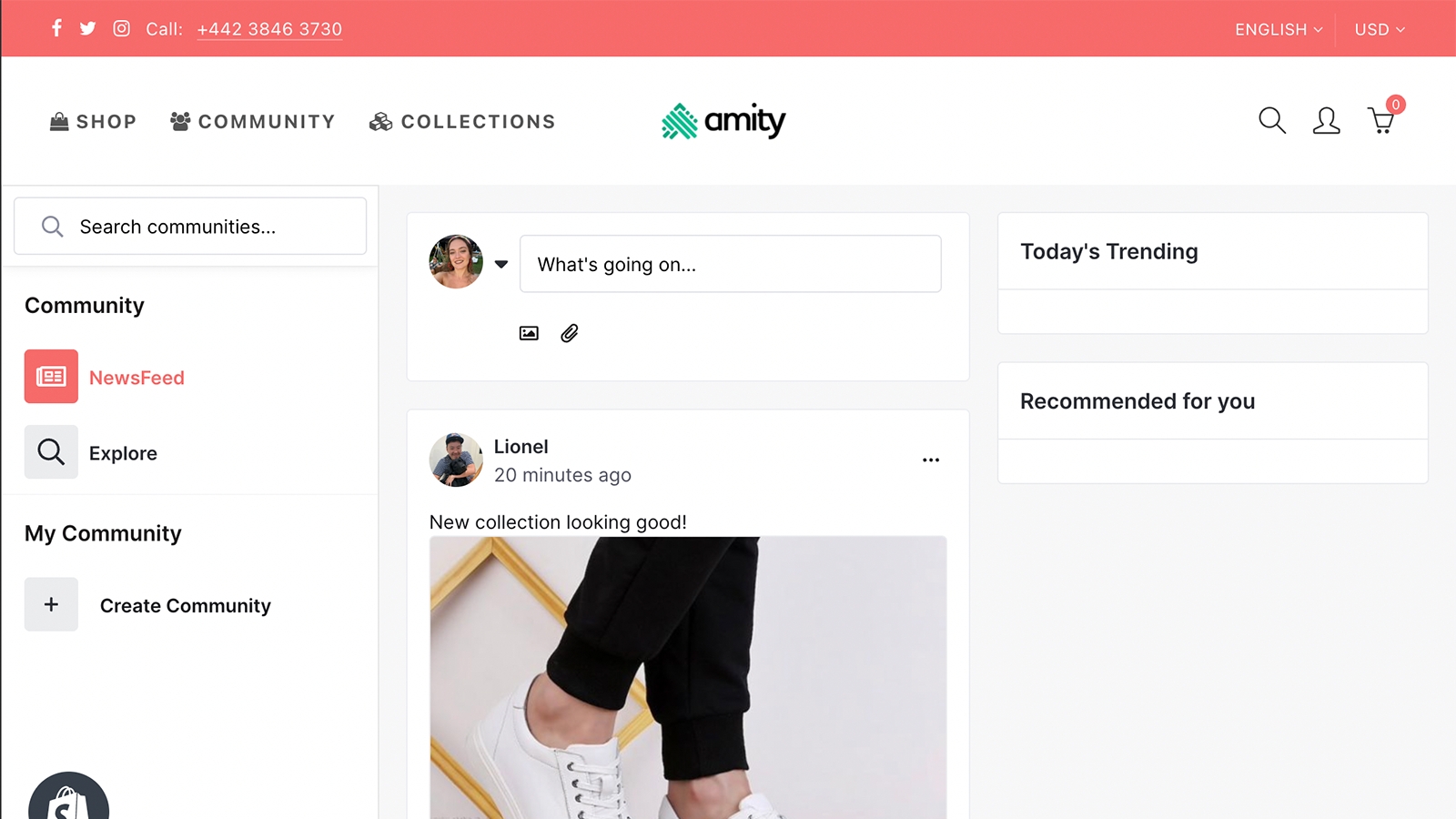Shopify (Beta)
Plug in this module to enable social features such as Feeds, Groups, Profiles, Content Posts, and Social Media Type Interactions
Amity Social can be easily integrated into your Shopify store through Shopify App Store. This will enable your store to have your own social media community that allows customers and brand followers to view and posts content, therefore helping you increase engagement with your brands.
This feature is currently under beta release - the feature might be changed in backward-incompatible ways and is not subject to any SLA or deprecation policy.
Getting Started
1. Add Community page to your navigation menu
Once the app is installed, your community page will be available at /a/community link. To make this available to all customers, go to your Theme Editor and add the link into your navigation menu.
You can also customize theme color of your community by adding primaryColor parameter into the /a/community link. For example if your store's theme color is F76A69 you may change your link to /a/community?primaryColor=F76A69.
2. Visit your community page
Visit your community through the navigation link - you should be able to view and post to your community:
Last updated