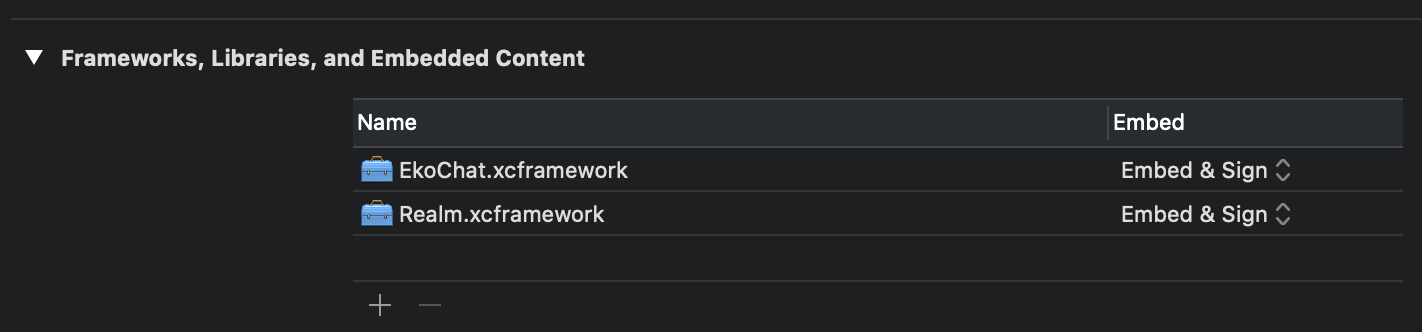Install Chat SDK
The Chat SDK for iOS is delivered as a binary .xcframework file
Install: Homebrew
Paste that in a macOS Terminal or Linux shell prompt; see more instruction at https://brew.sh
Install: git-lfs using: brew install git-lfs
Starting from version 4.3, the use of the .xcframework will reduce the required number of installation steps and also support the use of same binary, even when the Xcode version changes. We also include an additional framework as a dependency: Realm.
In order to properly install the SDK, you must make sure to import and link both frameworks. XCFrameworks for both realm & our Chat SDK are bundled together for your convenience, this can be downloaded using the link below:
Manual Installation
Drag
EkoChat.xcframeworkandRealm.xcframeworkto your project'sEmbedded Binaries. Make sure thatCopy items if neededis selected and click Finish. Also switch the Embed section asEmbed & Sign.
Carthage Installation
Carthage is a decentralised dependency manager that builds your dependencies and provides you with binary frameworks. To integrate the Amity Chat SDK, add the following line of code to your Cartfile.
Cocoapod Installation
To integrate the Amity Chat SDK into your Xcode project using CocoaPods, specify the following line of code in your Podfile:
Please check if you have git-lfs installed and clear cocoapod cache before running install again
To clear cache please go to ~/Library/Caches/Cocoapods/ and remove Amity SDK folder - you should be able to run a clean install afterward
If this doesn't work, please do visit the cocoapod Github repo for further resolutions.
Migration to XCFramework
Here are the steps to migrate from the previous version of our SDK to the new .xcframework
Remove and unlink
EkoChat.frameworkandRealm.frameworkfrom your project.Remove custom
Run Script Phasethat is required for the version prior to v4.3.strip-frameworks.shis no longer required, since.xcframeworkautomatically handles the fat binary issue.Copy and link
EkoChat.xcframeworkandRealm.xcframeworkto your project. And setEmbed & Sign.
Last updated