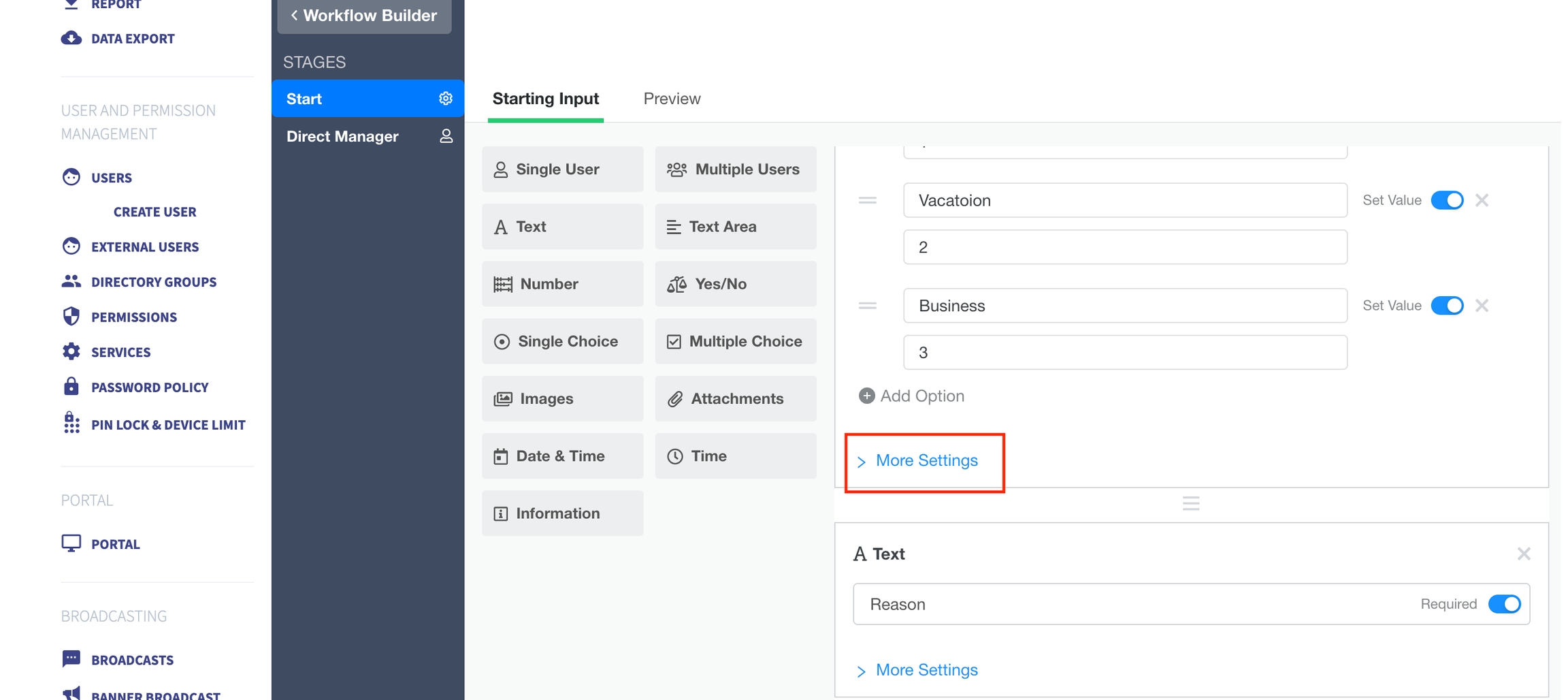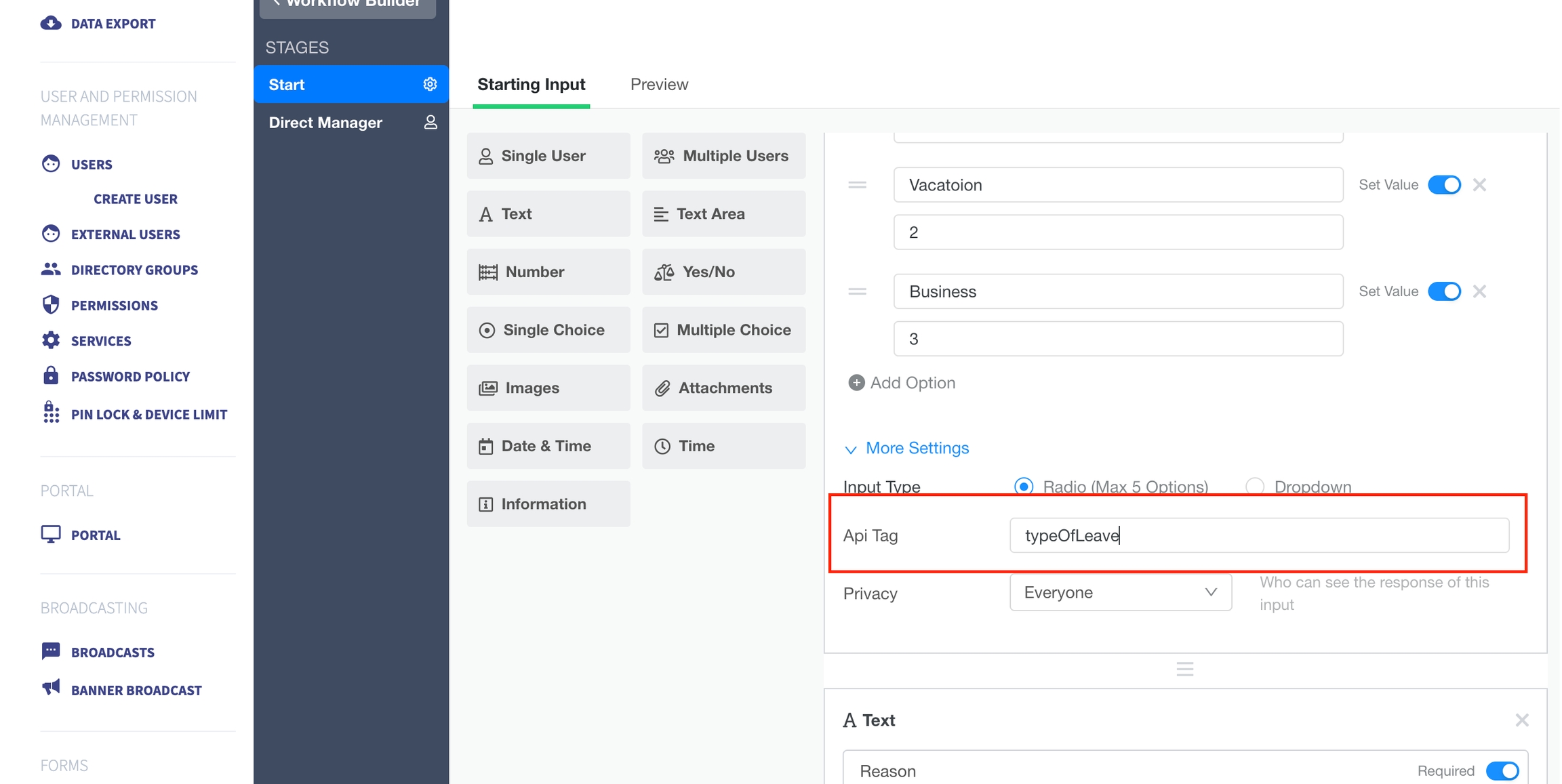Webhooks API
Webhooks API allow you to subscribe to events that are happening in a Workflow. Rather than making an API call, Eko can send an HTTP request to an endpoint that you configure when an event happens. You can configure which workflow template is subscribed in Admin Panel.
Setting up webhooks URL
You can manage your URL via workflow configuration page in your Admin Panel:
In workflow menu, Select workflow you want to subscribe.
2. Select Webhooks in Settings in to manage your endpoint
3. This screen provides an interface you can use to set the Webhooks URL
Selecting Content Variety
You can select content that you want to subscribe by define the Api key tag in each content in a workflow.
Only the variety that is defined API tag will be sent with the webhooks request
In order to select content, go to the workflow template and click on "more setting" on the content you want to subscribe.
You can define the name of API tag. This tag will be sent with the request.
Webhooks request
Request will be posted to the endpoint URL you specify in Webhooks Settings. Data is signed with JWT and sent in the request payload under the key ‘data’ as following.
You can use JWT decode with shared key we provide to see and verify the content. After decoding, you can expect the result as:
Last updated