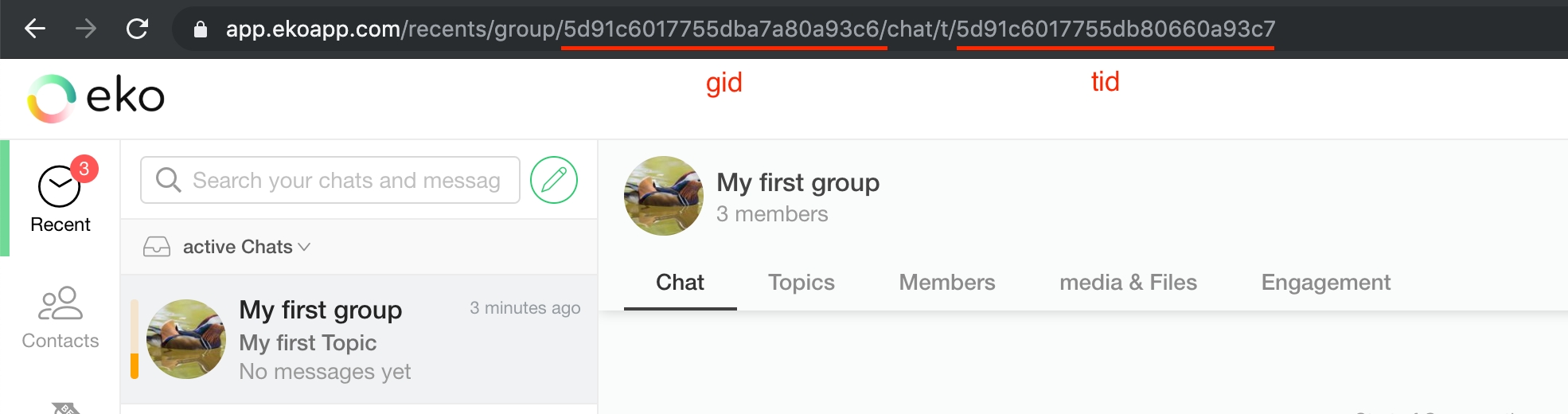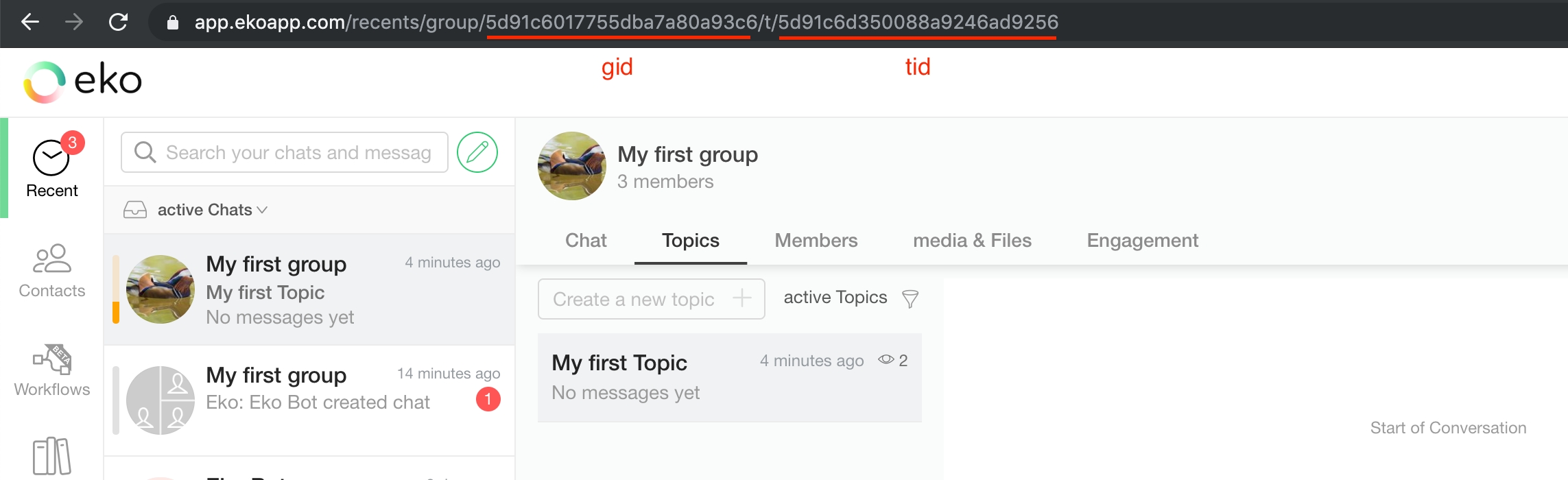Managing Chat
Get specific users
GET https://customer-h1.ekoapp.com/bot/v1/users
Query Parameters
Headers
Get Group ID and Topic ID
The group id and topic can be found on the URL. Once you click on group chat, the url will include group id of the group chat and topic id of general topic
If you want a specific topic id, just click on the topic you want and the topic id will show on the URL.
Create a group chat
POST https://customer-h1.ekoapp.com/bot/v1/groups
Headers
Request Body
Create a topic in a group chat
POST https://customer-h1.ekoapp.com/bot/v1/groups/group_id/topics
Replace group_id with the group id you want to create a topic.
Headers
Request Body
Last updated