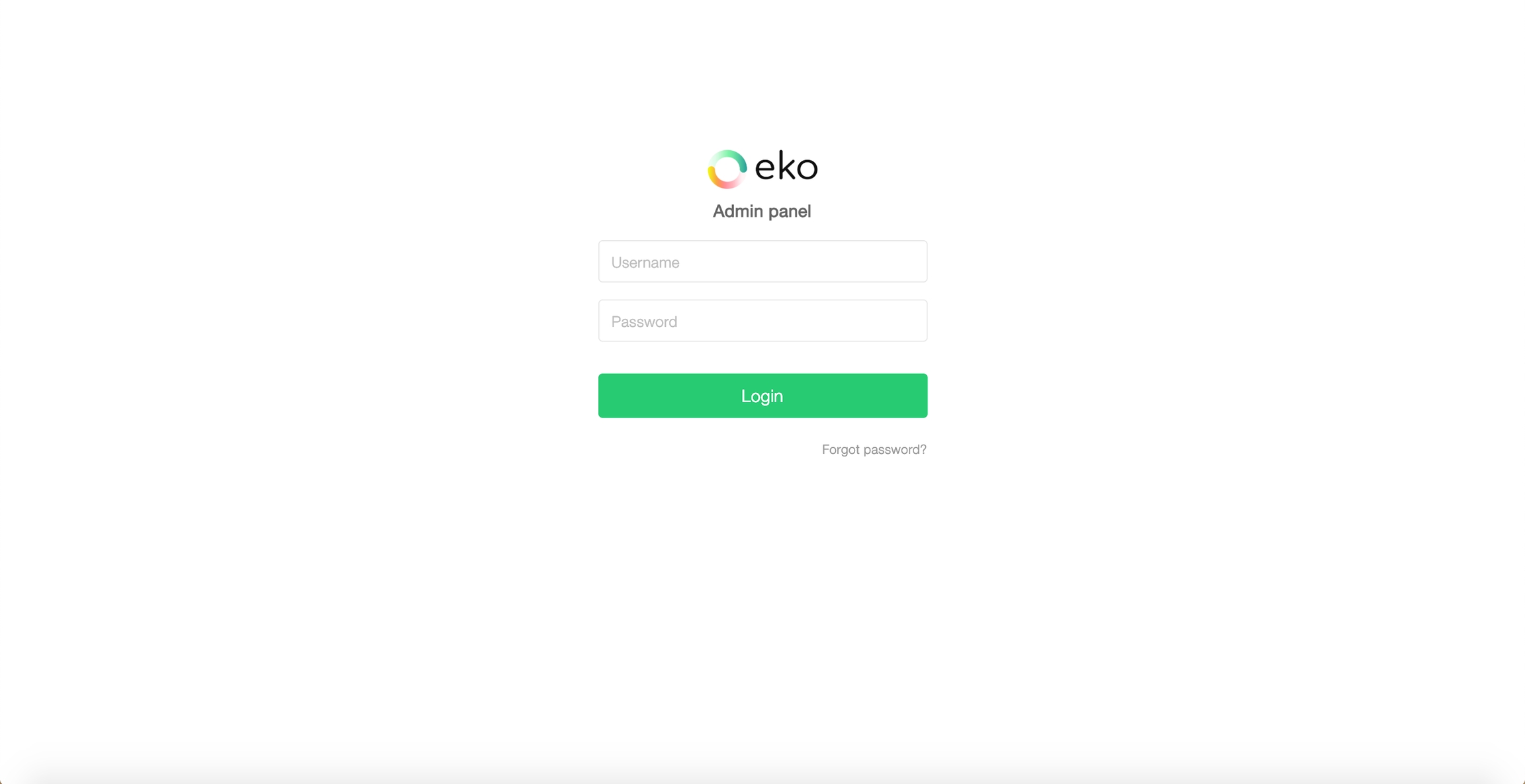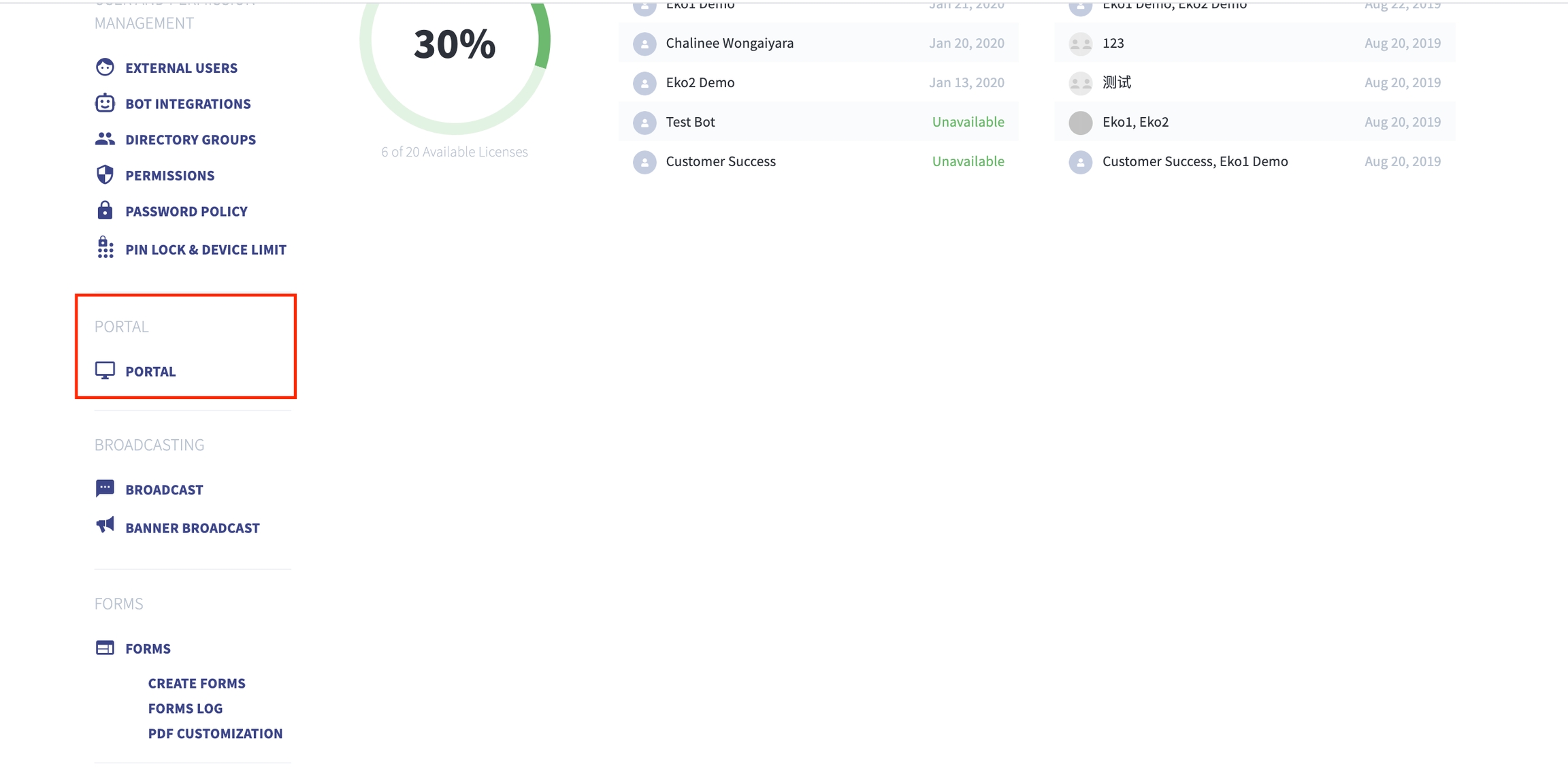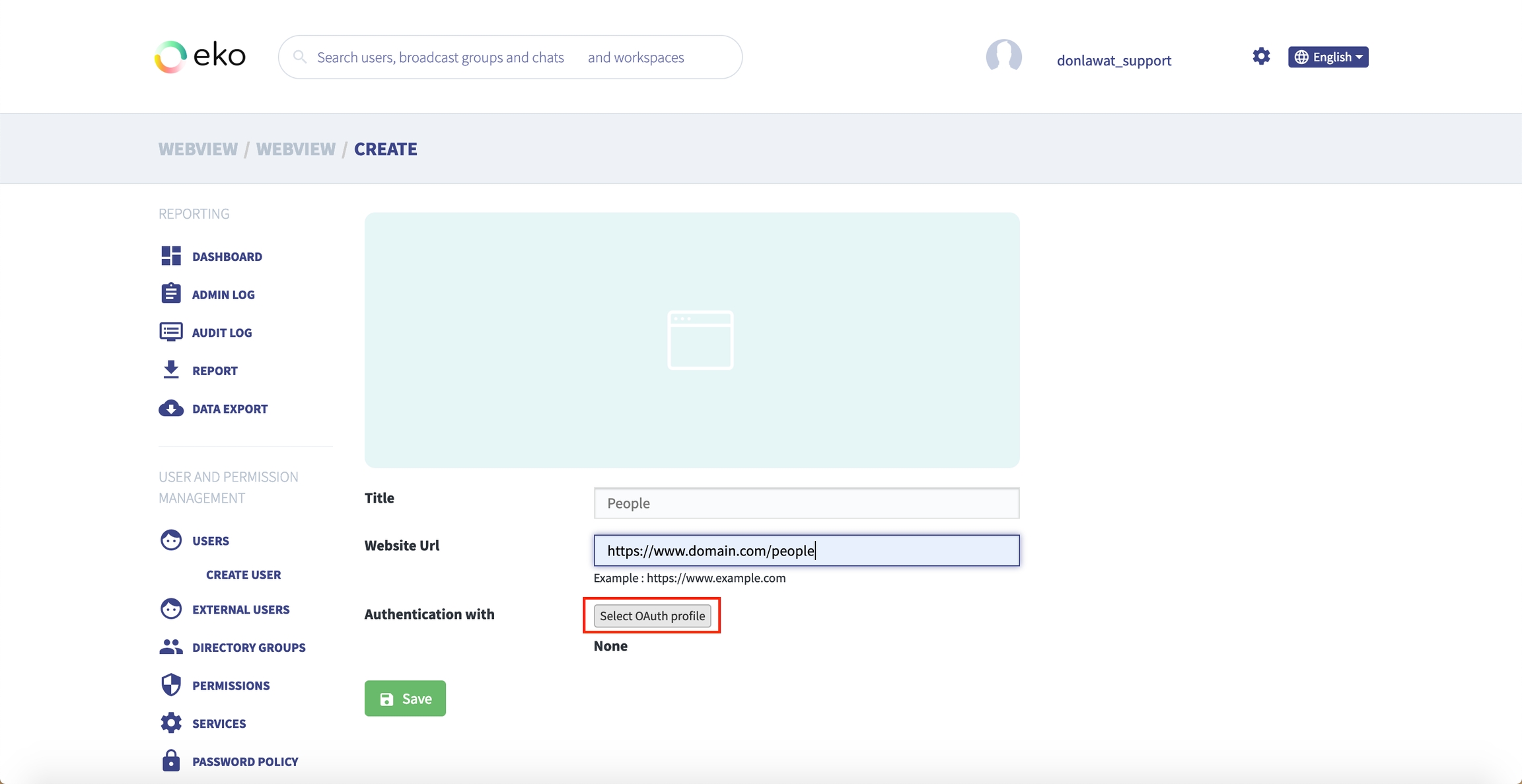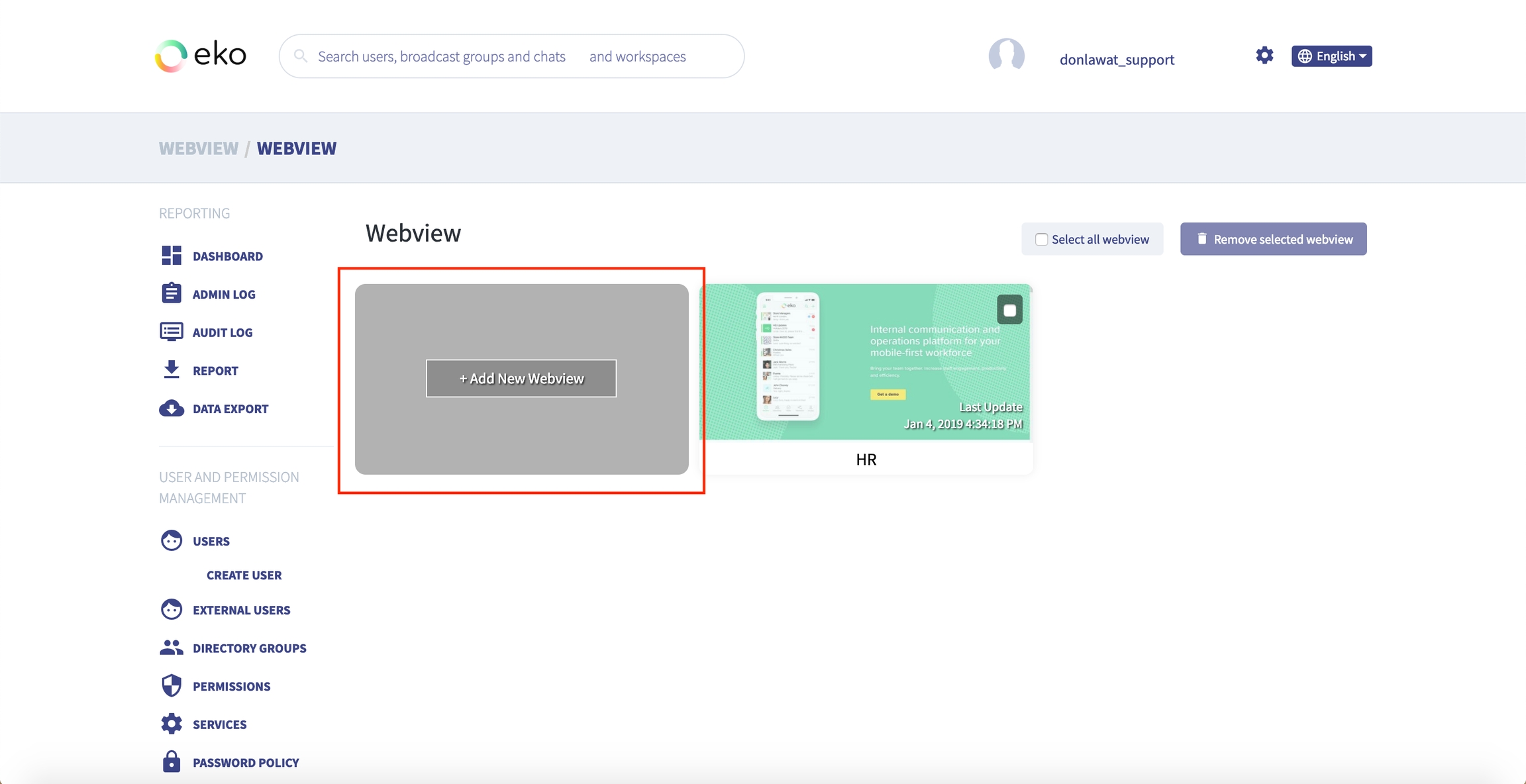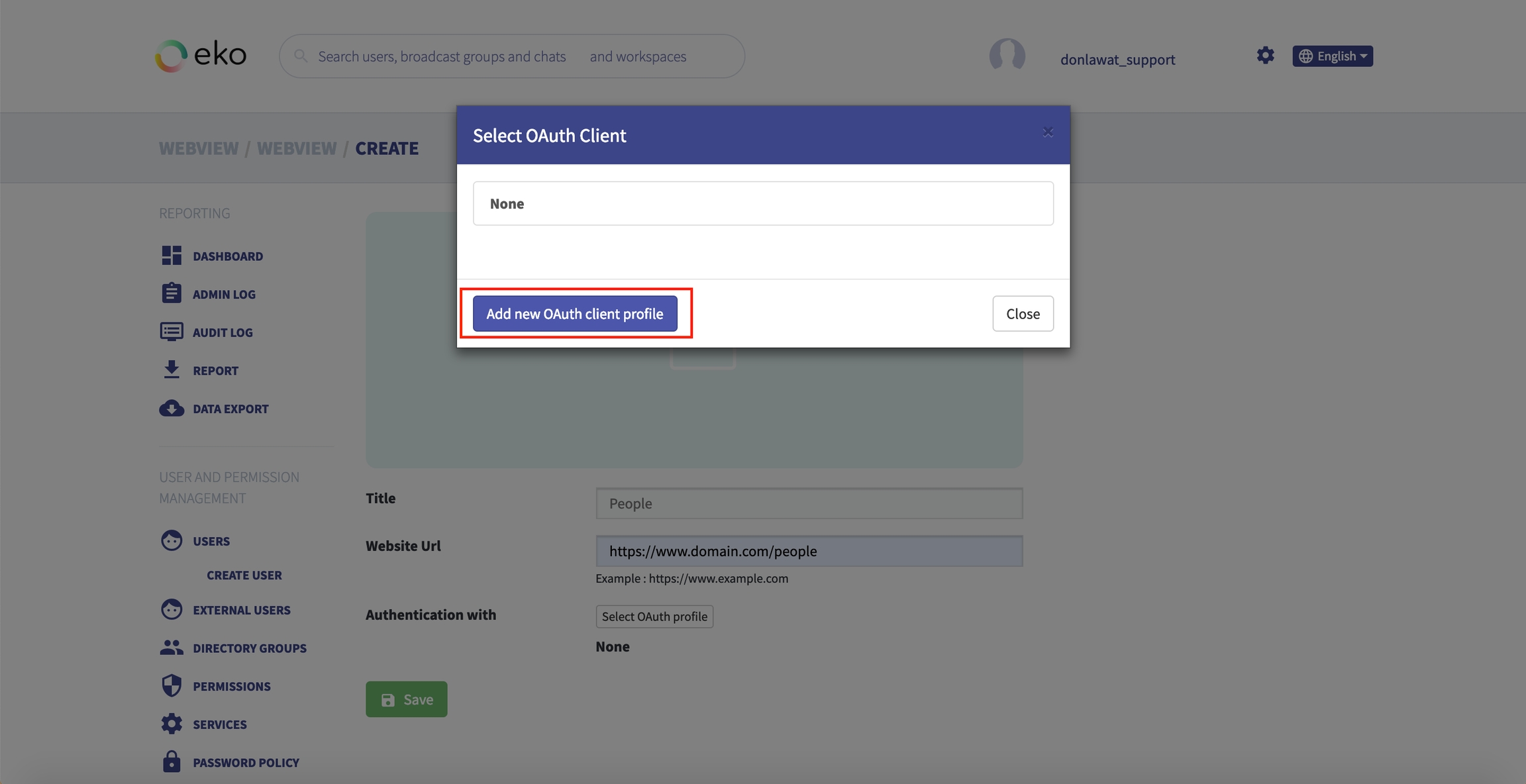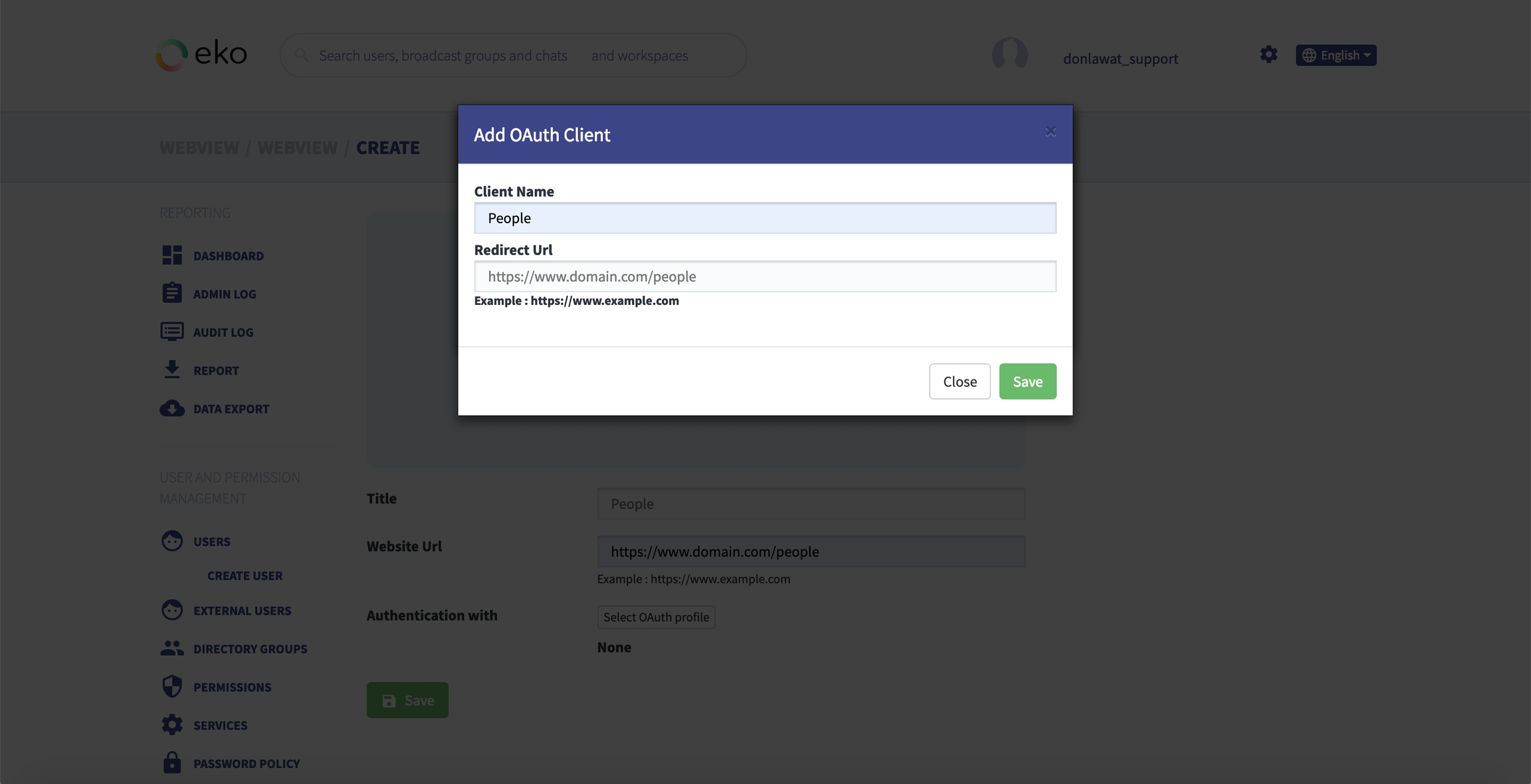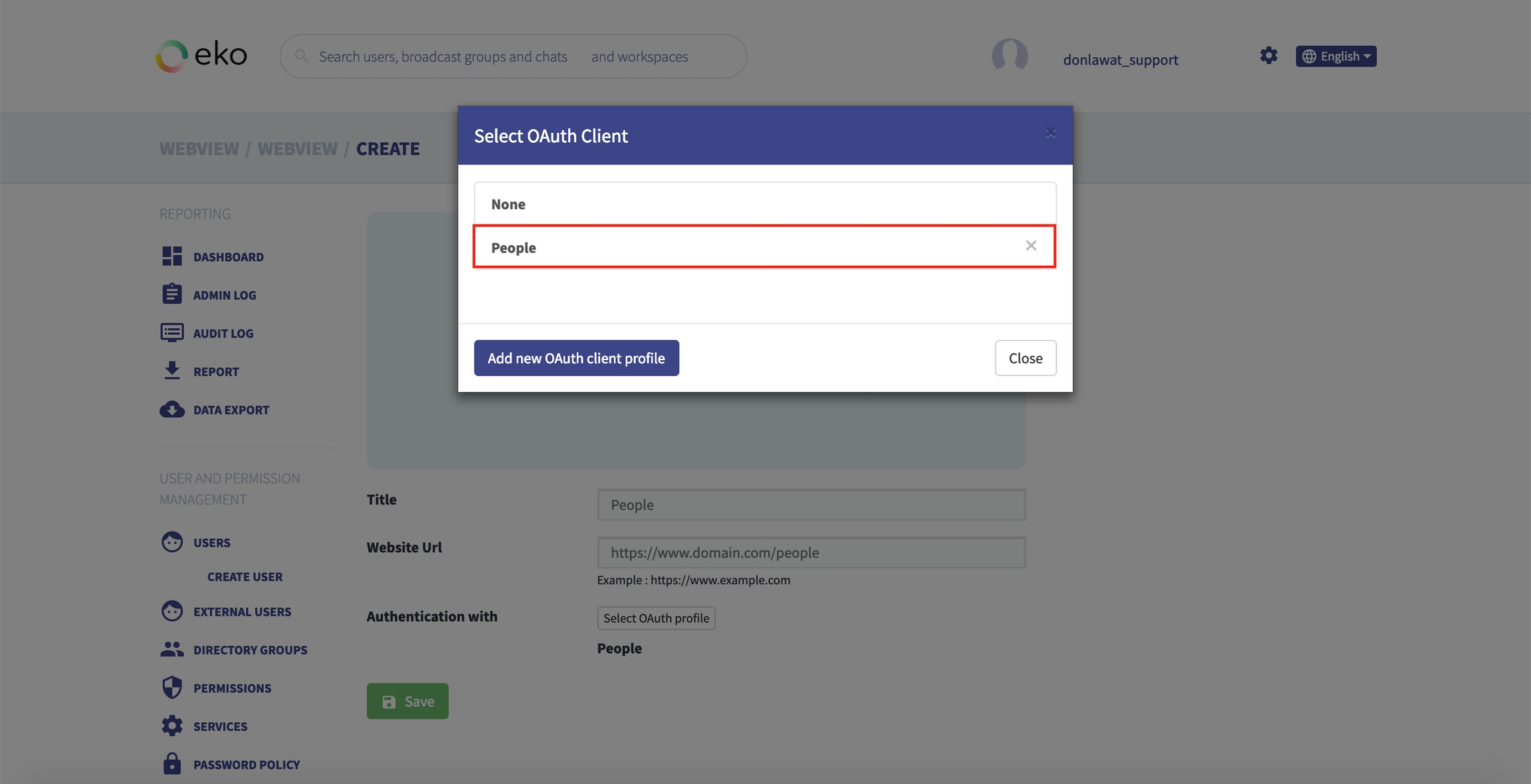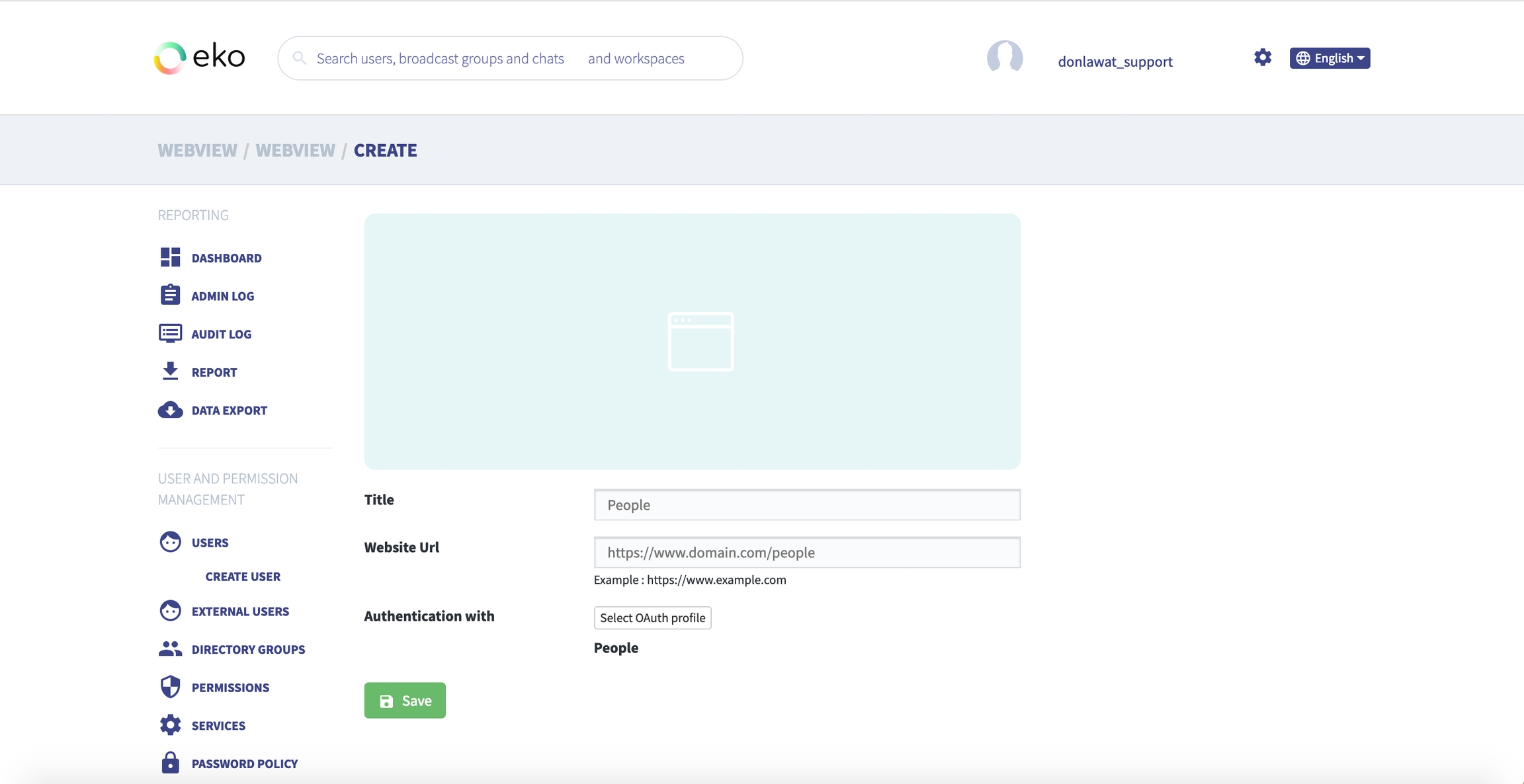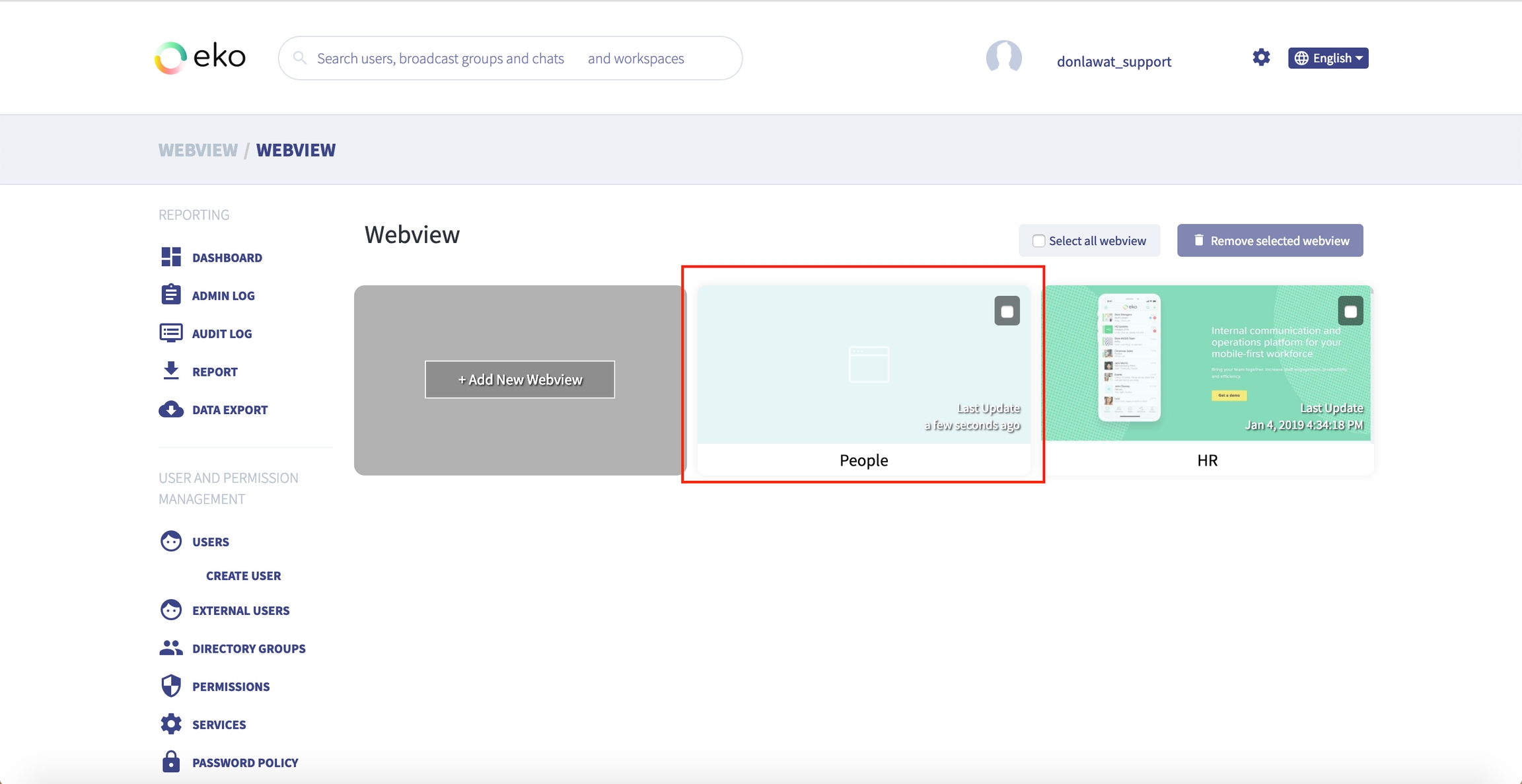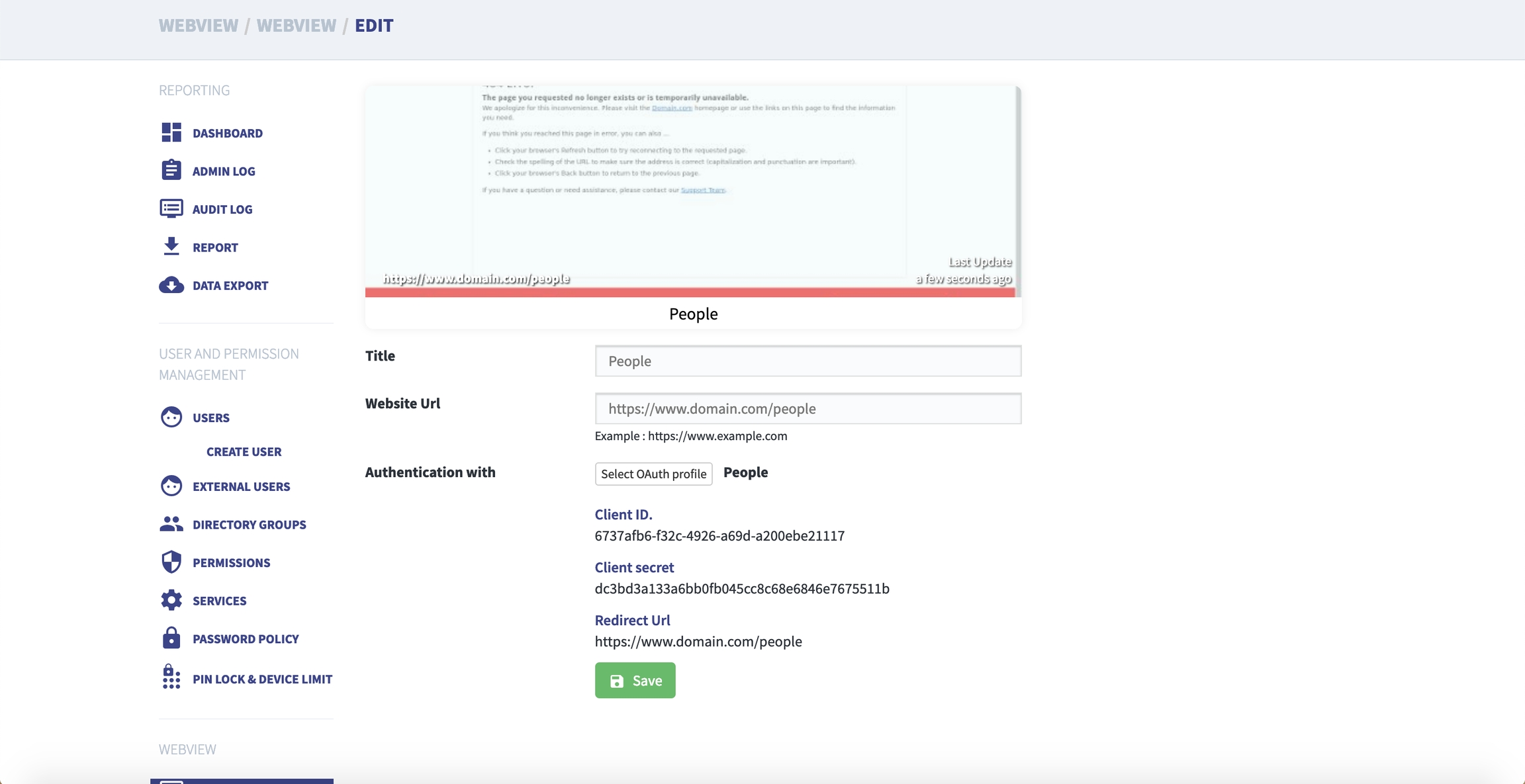Register WebApp
To use Eko as an identity provider, the third party app must first register to Eko to get client_id and client_secret. Client_id and client_secret are the credentials used by a third party app to authenticate itself to Eko Auth.
To register, please log on to Admin panel
Once you logged on, click on "PORTAL" button.
You will see a list of your third party applications. Click on "Add New Webview" to create a new site.
You can define Name and Website url of third party web application in this page. We support only HTTPS sites. click on "Select OAuth profile" to generate the keys.
click on "Add new oAuth client profile" to create a new OAuth profile.
Put you app name and redirect url. The redirect url must be the same as the website url.
Once you have created the OAuth profile for the app, click on "Select OAuth Profile" again.
Select the OAuth Profile you just created.
You can see that the OAuth profile will be shown under Authentication section. click "Save"
Click on the site again.
You will see the Client_ID and Client_Secret that can be used for authentication.
Last updated